To create a template in Content Manager Web:
Select your unit folder before attempting to add a new template or a permissions error will occur. From the Template Library tab, click Add new template. The "Properties" window will open.
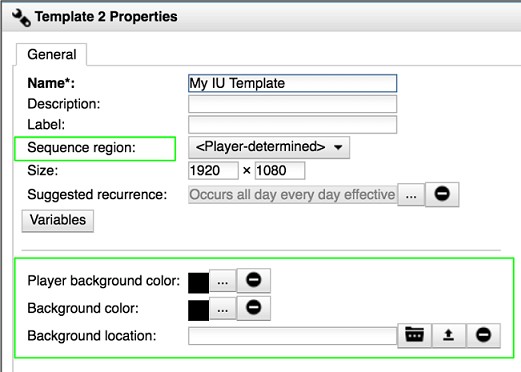
In the Name field, give your template a descriptive name.
In the "Size" field, enter the dimensions (width and height) which match the resolution of your display. Most modern flat panel displays use 1080p, for which you enter 1920 x 1080.
The default template color is black. To change the background color, click ... (the ellipsis) next to "Background Color", and select a color. To adjust the color transparency, move the opacity slider.
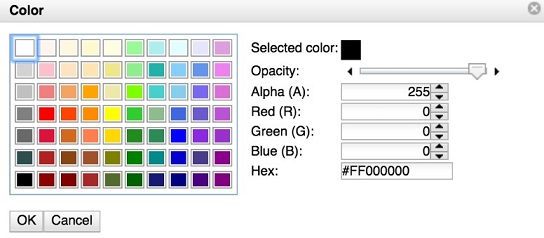
Click OK and save the template.
Now you can edit the region layout.

