Best practices for effective digital signage campaigns
Follow our best practices guide for the easiest and most effective methods for digital signage.
Who are the audiences we are promoting to?
Promotional campaigns on digital signs should focus on 3 core audiences:
- Students
- Staff/Faculty
- Public (visitors)
What type of content should we promote on our digital signs?
Considering one or more of the 3 core audiences, some examples of digital signage marketing campaigns are:
- Events Academic (symposiums, lectures)
- Events Vended (museums, theaters, auditoriums, athletics)
- Information/Awareness (initiatives, health, safety, technical)
What type of content should not be displayed on our digital signs?
Distracting content which takes the viewer's focus away from your call-to-action is generally to be avoided. Examples are:
- Irrelevant content - does not address 3 core audiences
- Extraneous content - difficult to view in short amount of time
- Inacessible content by visually disabled individuals
- Content readily available on smart phones (date, time, weather)
- Information/News outside of IU (news networks, entertainment)
Full screen approach
Contrary to recommendations made in years past, we now strongly advocate using a simpler full screen approach for all the content displayed on your digital signage devices. Segmented layouts which feature several pieces of content displayed simultaneously distracts from the main purpose of your digital signs - to promote your unit and it's initiatives.
Legacy example of a digital signage layout:
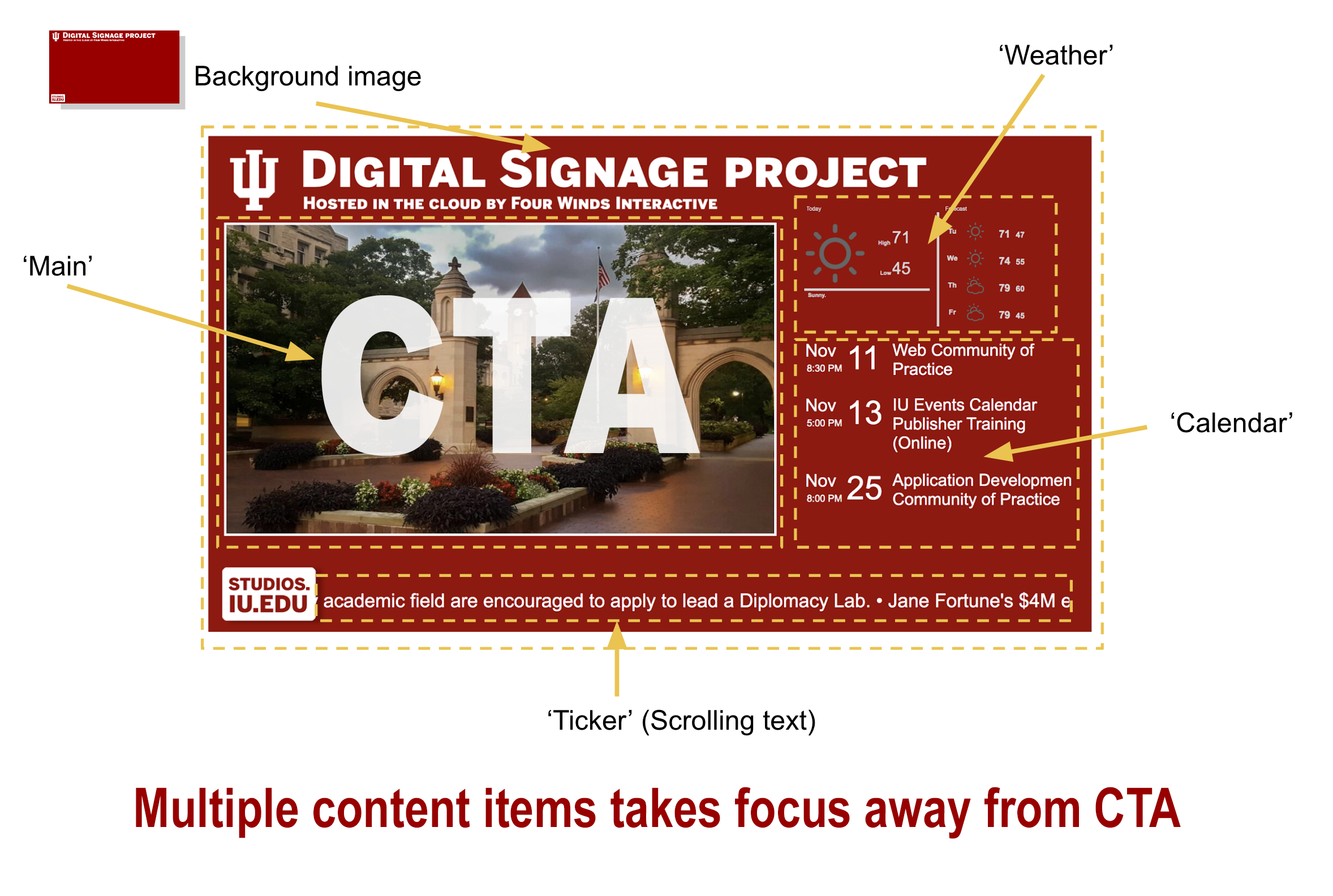
Example of recommended full screen approach: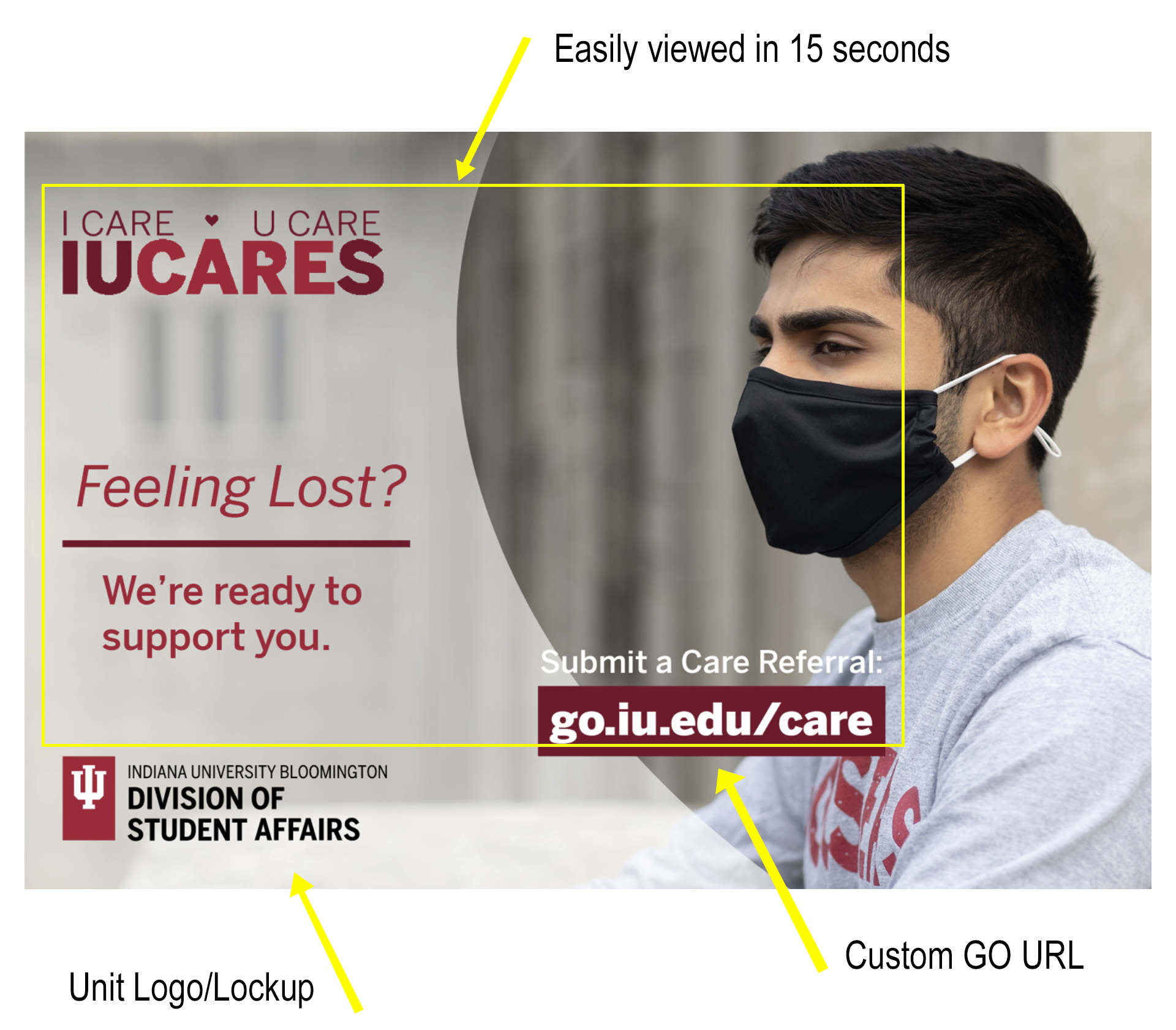
Instead of creating layouts with regions dedicated to branding (logo/lockup) include branding elements in the content itself.
Custom IU.GO URLs
As shown in the recommended example above, a custom go URL is used. QR codes are also effective, but we prefer the use of a custom URL because of it's mnemonic value (easy to remember within a few seconds) whereas a QR code requires the viewer to take action, point and aim their smartphone at the QR code. Request a custom GO URL here.
Auto publishing cloud playlists
We highly recommend the use of cloud playlists for deploying and scheduling multiple content assets. Combined with the auto publishing option sign managers can deploy a cloud playlist one time and from that point forward are able to manage virtually all of thier digital signage from within their cloud library, which reduces the need to use Content Manager Web. Discover more about cloud playlists.
Recommended content types
Using the recommended content types will make your work with digital signage easier and with more predictable results.
No distractions from your calls to action
The main goal of your digital signage effort is to have viewers notice and engage with your unit's internal marketing efforts. Extraneous content on the sign such as time, date and weather (which is already available on everyone's smart phone) distracts the viewer and takes focus away from your promotions.
Durations
Suggest durations for content items and in cloud playlists:
Content which contains a QR code: 30 seconds
Content with no QR code: 15 seconds
The location of your device has an impact on how you should approach durations. For example, in a high walking traffic area you may opt for shorter durations.

