To deploy content to a sign in Content Manager Web, right-click the content player icon and select .
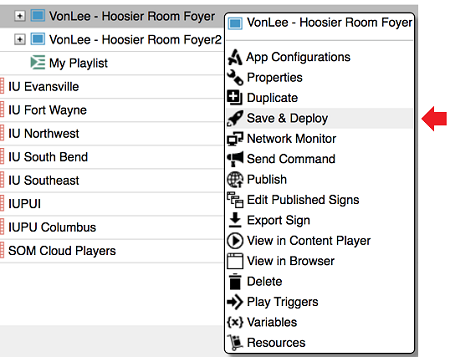
Alternatively, at the top left of the CMW screen, click the button with the rocket ship icon:

If deployment is successful you will receive a "successful deployment" message.
If there are deployment errors, check for proper formatting of content assets applied to the template of the sign. Some errors may indicate a course of action.

